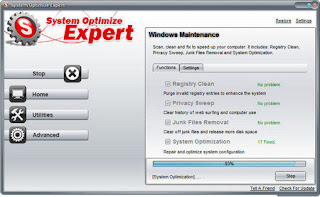Create, edit icons in Image Strips for toolbars
Axialis IconWorkshop™ is the only icon editor which permits creation and edition of Image Strips for toolbars. If you're a developer, don't struggle with wide bitmaps anymore! Just open them in IconWorkshop and edit each icon separetely.
It can read all kinds of Image Strips in BMP and PNG. Transparency is supported in 32 BPP images through Alpha channels and in 24 BPP or less images through a fixed background color.
Icons in image strips can be added, copied, moved and removed. You can also create new image strips from ready-to-use image objects in a few drag & drops. The object pack "Lite Toolbars" permits creating sharp and crips icons for toolbars.
• What is an Image Strip?
• How to create Icons for Toolbars using Image Strips
Full support for Windows Vista™ PNG-compressed icons
IconWorkshop™ loads, creates, edits, saves icons for Windows Vista™. This new operating system, includes a PNG-compressed icon format. It permits to create icons up to 256x256 with alpha channel with smaller file size.
Axialis IconWorkshop™ now fully supports this new format in all features: edition, automatic format creation, batch creation, batch conversion, format normalization... Don't wait and create today your icons for Windows Vista™.
• Introducing Windows Vista™ icons
• How to create Windows Vista™ icons with IconWorkshop
Create hi-quality icons for Windows®, Mac OS®, Unix®
Axialis IconWorkshop™ is the first icon editor to create Windows®, Macintosh® and Unix® icons. You can easily create icons all major operating systems. IconWorkshop™ creates Windows® icons up to 256x256 for Windows Vista™ and Macintosh® icons up to 512x512 for Leopard (Mac OS® 10.5). Unix® uses PNG icons. Axialis IconWorkshop creates PNG images with alpha channel in a few clicks including from exising Windows® and MacOS® icons.
The new generation of icons uses variable transparency (a.k.a alpha channel). This feature permits to create beautiful icons with smooth borders and shadows. You need a professional tool to create such icons. Axialis IconWorkshop™ has been designed with one goal in mind: "Icon Quality".
Enjoy the powerful editor which permits to create the various image formats of an icon from an original drawing without quality loss.
Create attractive icons using Image Objects
The use of image objects to ceate icons is an exclusive feature of IconWorkshop. It permits to create professional-looking icons in minutes using a few mouse drag & drops.
The principe is quite simple: A large quantity of basic image objects are provided in a library. By associating them together (on top of each other) you create a personalized icon:
The images objects, which have been made by professional designers, are provided in 256x256 high-quality PNG format. This permits you to easily create icons containing various sizes up to 256x256 for Windows® XP, Windows Vista™ and MacOS®. Read the following articles if you want to learn more:
• What is an image object?
• How to use image objects to create icons?
Convert icons between MacOS® and Windows®
MacOS® designers are prolific, especially when it comes to create icons. Use IconWorkshop™ to read MacOS® icons and convert them to Windows®. It reads all kinds of Macintosh® icons up to OSX 10.4 Tiger and OSX 10.5 Leopard.
If you're a software developer, you'll enjoy the ability to create applications for both Windows® and Macintosh® platforms by converting your icons. If you're a Windows® user you'll be able to use Macintosh® icons on your Windows® XP desktop.
In addition, IconWorkshop™ includes a feature which permits to convert icons between the two systems in batch-processing mode (several icons are converted in one fast operation).
IconWorkshop™ supports the MacBinary file format which permits to transfer icons between Macintosh® and Windows® in a snap.
Automatically create icons from images
Axialis IconWorkshop™ features a powerful editor. But sometimes it's easier to create an icon from an existing image. You can import various file formats, such as PSD, PNG, BMP, JPEG, GIF, JPEG2000...
An exclusive feature permits to create an icon with its several image formats in just one operation! All is done automatically: Alpha channel is preserved, palettes are calculated for 256 color formats and even 16 color formats with transparency are generated:
Export icons to images to illustrate your websites
If you're a webmaster or have a blog, you know that illustrations are important to create attractive visitor experience. IconWorkshop™ permits to export images included in icons (Windows® or Macintosh®) to external bitmap files.
You'll be able to easily export these images in various Web-optimized formats such as JPEG, GIF, PNG and JPEG2000.
Object packs named "Web 2.0 Icons" and "Web Illustrations" permit creating illustration images for your websites in a few seconds.
• What is an image object?
• How to create illustration icons for websites
Use a professional icon authoring tool
Use a Powerful Editor
IconWorkshop™ features an editor with advanced functions: Easily create images formats using one command, import/export images, resize, ajust with numerous filters, change hue, contrast, lightness, drop shadows and more...
Create composite icons using drag & drop
An exclusive feature permits to create composite icons using mouse drag & drop only. Just place your different objects in the icon using the mouse and create all the image formats in a snap!
Work in a fully Integrated Workspace
IconWorkshop™ features a fully integrated workspace. This is the way today's professional applications are made. Additionally it has been developped in C++ using Microsoft® MFC which is the industry standard in software engineering. It results in a fast and strong-coded application.
Some icon softwares available on the market are made of several programs resulting in applications which are difficult to use. In IconWorkshop™, all features are immediately available on screen. This interface permits you to work efficiently and be more productive than ever. The multi-documents interface permits you to work with several and different types of document windows (icon projects, libraries, images, file explorers...).
Learn using a Comprehensive Help
We have created a professional and comprehensive help in IconWorkshop to permit you to learn all the features included in the product. Unlike other competitor tools, the help file describes more than the product features. It is amply illustrated and written in easy-to-read english. It includes following topics:
• General information on Windows and MacOS icons, icon creation and Windows Vista™ new format (4 topics).
• Getting started lessons (14 topics).
• How-to step-by-step tutorials (35 topics).
• Full feature reference (150+ topics).
See the online version of IconWorkshop™ help
Compatible with graphic industry standards
You can import PSD images with layers from Photoshop® and easily create a multi-resolution icon from a program or company logo.
Use Photoshop and Illustrator plug-ins to transfer images directly in memory and make your icon in a few clicks. No more temporary document files.
With 10 ready-to-use Photoshop templates, create your icons like the professional icon designers. Use the powerful drawing tools of Photoshop to create the different formats of your icons and export the whole artwork in IconWorkshop. The icon is automatically created in seconds with all its embedded formats. You can even create your own templates.
Batch Procedures
Numerous batch procedures have been implemented in IconWorkshop™ to automatically perform operations on a large number of files. For example, you can create icons from a set of PNG files (ICO files are created). You can also automatically convert several icons between Macintosh® and Windows® OS in seconds.
Librarian & Explorer with previews
Use a powerful librarian to easily manage all your media and icon files. This is a dockable window (which can be hidden) where you can store, move, copy and extract all the files you're using in your work (images, icons, libraries).
Also, A built-in file explorer permits to browse your disks and find files including images and all files containing icons. This advanced explorer permits to display files in thumbnail mode. By a simple click you open any file in a viewer or editor window
Top 5 reasons to purchase
One professional tool for all your needs
IconWorkshop™ is a professional tool designed to Create, Extract, Convert, Manage and Redistribute Windows® Icons. You create professional looking icons. You're seen as a pro.
Create icons for both Windows® and Macintosh® OS
IconWorkshop™ is the first icon editor to create icons for both Windows® up to Windows Vista™ and Macintosh® OS up to 512x512 for Leopard.
Be productive instantly
No complicated settings, no more pixel-by-pixel icon making . All has been designed to let you be productive and get professional results in minutes (using image objects for instance).
Access to private images objects
Some image object packs are available to registered customers only. By purchasing you get a lifetime access to these packs.
Compatible with graphic industry standards
You can convert icons between Macintosh® and Windows® formats in a click, create icons from PNG images with transparency, use Photoshop® and Illustrator® transfer plug-ins, Photoshop® templates...