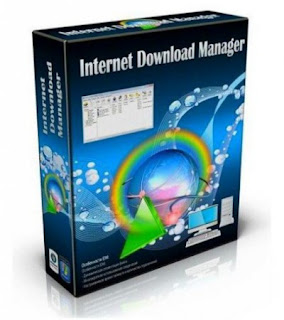MediaMonkey is a music manager and media jukebox for serious music collectors and iPod users. It catalogs your CDs, OGG, WMA, MPC, FLAC, APE, WAV and MP3 audio files. It looks up missing Album Art and track information via Freedb and the web, and includes an intelligent tag editor and an automated file and directory renamer to organize your music library. It includes a CD ripper, CD/DVD Burner, and audio converter for saving music, and manual or automated playlist editors for creating music mixes.
Its player automatically adjusts volume levels so that you don't have continually fiddle with the volume control and supports hundreds of Winamp plug-ins and visualizations; or if you prefer, it can use Winamp as the default player. It also includes portable audio device synchronization that allows you to synch tracks and play lists with devices such as the iPod and other portable audio devices.
Standard FEATURES:
• Organize music and edit tags in your audio library with a powerful, intuitive interface
• Automatically lookup and tag Album Art and other metadata
• Manage 50,000+ files in your music collection without bogging down
• Play MP3s and other audio formats, and never again worry about varying volume
• Record CDs into OGG, MP3, FLAC and WMA files
• Convert MP3s, OGG, FLAC and WMA files into other formats with the Audio Converter
• Create playlists and music mixes quickly and easily to suit any occasion
• Synchronize with iPods / MP3 players effortlessly and convert tracks on-the-fly
Plus much more...
Gold FEATURES:
• Find music with advanced search functionality that digs through your collection to find tracks according to almost any criteria that you can think of. Search for Composer, Year, Beats per minute; find Lyrics, etc. and stop pulling your hair out trying to find music you know you have.
• Customize your library by setting filters to display only Artists or Albums that match criteria that you set. For example, set a filter that causes Artists to appear in the tree only if they contain Albums that are currently available, and are of any genre other than 'Children'.
• Encode unlimited MP3s without having to manually install a new MP3 encoder (the free version of MediaMonkey includes a time-limited LAME MP3 encoder. If you're so inclined, you can manually replace it with the free LAME encoder, or you can just upgrade to MediaMonkey Gold).
• Catalog your physical CDs and use the Virtual CD feature to keep track of what CDs you own and at the same time see which subset of tracks from those CDs are copied to your hard drive. Instead of tracking your CDs and tracks separately, the virtual CD function gives you an integrated view..
• Import and save audio tracks from Audio CDs and MP3 CDs with unprecedented flexibility using the Virtual CD. It allows you to sample tracks from various sources, select which ones you want to import, and then import and save the files in a single operation.
• Create Previews, short samples of audio tracks, that you can use when trying to decide which audio files you want to add to your collection.
• Use a Sleep Timer to play your music, gradually fade it over a set period of time, and then turn off your PC - perfect for listening to tunes before you go to sleep.
• Burn CDs at the maximum speed permitted by your hardware.
All MediaMonkey Gold Features:
• Audio / Music Manager
• Media Player (play MP3, OGG, WMA etc.)
• Equalizer / DSP Effects / Volume Leveler
• Party Mode & Auto-DJ
• CD Ripper: Encode MP3, OGG, WMA, FLAC
• Audio Converter
• Auto Renamer / File Organizer
• Auto Tag Editor with Album Art Lookup
• Find Duplicate Tracks and Missing Tags
• Playlist Manager (auto music mixes)
• Generate reports and statistics
• Customization via scripts
• iPod and MP3 Player Synchronization
• Integrated CD/DVD Burner (Audio & Data) (up to 48x) (up to 4x)
• File Monitor (automatically updates library)
• Advanced Searches and AutoPlaylists
• Advanced Portable Device Synchronization with on-the-fly format conversion
• Unlimited MP3 encoding
• Virtual CD / Previews
• Advanced Filters
• Sleep Timer