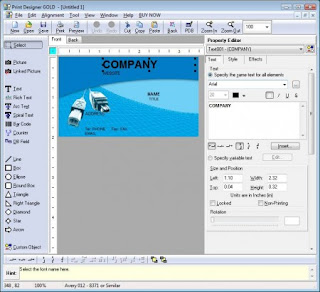ABBYY PDF Transformer 3.0 Pro is designed to increase office productivity. This versatile product combines PDF conversion and PDF creation functionalities. PDF Transformer instantly and accurately transforms any type of PDF file into editable formats like Microsoft Word, Excel, HTML or TXT. It also provides the ability to generate PDF files directly from a Microsoft Word document, Excel spreadsheet, PowerPoint presentation or Visio diagram. In addition, the program allows creating PDF files from any Windows application using a PDF printer driver.
PDF Transformer has a straight-forward, instructive interface that makes the product very easy to use. It is designed for business professionals that want to get things done as efficiently as possible and do not want to spend extra time to deal with complicated software.
You can even quickly turn scanned PDF images into searchable PDF files. You will enjoy using ABBYY PDF Transformer, as it not only captures text, like most other PDF converters, but also retains document layout and table structure. This powerful and friendly product will make you more productive than ever!
Key Features
Two-in-One PDF Conversion and Creation Utility
ABBYY PDF Transformer 3.0 Pro is an easy-to-use yet powerful tool combining two utilities: PDF conversion and PDF creation in one product to help you improve your efficiency and productivity. In addition, PDF Transformer 3.0 Pro allows you to turn your scanned PDF images into searchable PDF files.
Full Layout Retention
When converting PDF files, ABBYY PDF Transformer not only captures text but also retains all formatting elements ? titles, tables, columns, pictures, charts, etc. There?s no need to retype or reformat your documents.
New automatic and manual area selection tools help to achieve the best results when converting PDFs with complex formatting.
PDF Transformer is able to capture and re-create hyperlinks and internal links in the output documents regardless of whether you are using it to convert PDFs to editable formats or to create PDF files from Office documents. For example if your document has links to web sites or table of contents page with links to other pages, these links will be reconstructed in the output document.
Integrated with Microsoft Office Applications
ABBYY PDF Transformer 3.0 Pro is fully integrated with Microsoft Office applications. With the built-in PDF Transformer tool bar, you can access the program and convert PDFs directly from within Microsoft Word, Excel and Outlook by simply clicking a button.
The product also provides the ability to create PDF files directly from Microsoft Word, Excel, PowerPoint or Visio using the embedded toolbar. You will have the option to save or email the PDF directly without having to save it.
One-Click Conversion from Windows Explorer
Integrated with Windows Explorer, ABBYY PDF Transformer allows you to convert PDF files to editable documents or turn office documents into PDF files with a single mouse-click. Simply right mouse click on the file and select the required option in the ABBYY PDF Transformer 3.0 menu.
Support for Multiple Languages
ABBYY PDF Transformer 3.0 can convert texts in 184 languages, including Chinese, Japanese, Thai, and Hebrew. ABBYY PDF Transformer 3.0 no longer requires you to manually select the language for your documents prior to starting OCR. The program uses advanced algorithms to detect the languages used.
PDF Conversion
Convert PDF to Microsoft Word, Excel, HTML and TXT
ABBYY PDF Transformer is flexible, letting you transform a PDF file into your preferred format ? Microsoft Word (DOC or RTF), Excel, HTML or plain text.
Process ALL Types of PDF Files
ABBYY PDF Transformer 3.0 Pro processes any type of PDF file, including scanned (image-only) PDFs, searchable PDFs, password-protected PDFs (the program will prompt you to enter the correct passwords for content extraction), and PDFs with text in non-standard encoding.
Convert Scanned PDF Images to Searchable PDFs
ABBYY PDF Transformer 3.0 Pro allows you to convert image-only PDFs to searchable PDFs in one step. By adding the text layer to image-only PDF files, ABBYY PDF Transformer makes these files available for key word searching. You can efficiently store and retrieve scanned information like magazine articles, contracts, books, etc. on your computer.
Enhanced User Interface
The intuitive, viewer-style interface provides the ability to choose the level of control needed in the PDF conversion process, depending on your preferences, the file's formatting complexity, or its intended use. It allows you to scroll through a PDF file and select only relevant pages or areas for conversion and to easily change the settings if necessary.
Manual Area Selection Tools
The interface includes a special toolbar for area-by-area definition of separate elements of a PDF file (including text, picture and table elements). It helps when trying to convert and achieve the best results from PDFs with complex formatting. The program supports automatic and manual area definition modes providing users with the ability to get output documents (for example, Microsoft Word) with absolutely the same formatting as the initial PDFs.
PDF Creation
Create PDF Documents from Microsoft Office Applications
ABBYY PDF Transformer adds a ?Create PDF? button to the Office applications? tool bar. With a click of this button, you can create PDF file from the current Microsoft Word document, Excel table, PowerPoint presentation or Visio diagram. You can simply save the PDF file or send it as an e-mail attachment without having to save it first.
Send Created PDF Directly as E-mail Attachment
By clicking on the ?create PDF file from active document and email it? button on the Create PDF toolbar or selecting the ?Create PDF file and email? option by right-clicking on a file in Windows Explorer, you can save an extra step by sending your created PDF file to your Microsoft Outlook as an email attachment.
Supported Formats
You can convert PDF to:
- Microsoft Word Document (*.DOC)
- Microsoft Office Word 2007 Document (*.DOCX)
- Rich Text Format (*.RTF)
- Plain text (*.TXT)
- Microsoft Excel Worksheet (*.XLS)
- Microsoft Office Excel 2007 Workbook (*.XLSX)
- HyperText Markup Language (*.HTM, *.HTML)
- Searchable PDF Document (*.PDF)
- PDF/A (*.PDF)
You can create PDF from:
- Microsoft Word Document (*.DOC)
- Microsoft Office Word 2007 Document (*.DOCX)
- Rich Text Format (*.RTF)
- HTML Document (*.HTM, *.HTML)
- Microsoft PowerPoint Presentation (*.PPT)
- Microsoft PowerPoint 2007 Presentation (*.PPTX)
- Plain text (*.TXT)
- Microsoft Excel Worksheet (*.XLS)
- Microsoft Office Excel 2007 Workbook (*.XLSX)
- Microsoft Visio Drawing (*.VSD)